Recommendations for Data Backup
Creating a backup can sometimes seem like a daunting task, but here are some tips on how to do so with ease. Backing up data regularly ensures that personal documents, photos, and other important files are secure in the event of a technology malfunction.
Local Backup
Transfers data to a separate type of media, such as a CD/DVD, external hard drive, USB Flash drive, or Windows Home Server. For people who like backups of backups, especially for financial data, this provides a way to store the data offsite at another location.
Advantage – Backups and restores are fast and accessible. Copies can be placed offsite for complete peace of mind.
Disadvantage – Cost of media or server can be expensive. Even though the media might be very resilient, it is still susceptible to physical failure.
Using an Online “Cloud” Backup Solution
These backups are stored online and can be accessed from anywhere and often by multiple computers. The data is often stored in a secure online location that is accessible with a password you create. See creating secure passwords for recommendations on password strength.
Advantage – The most secure method and can be accessed anywhere. Backups can be setup to automatically happen in real time.
Disadvantage – Usually requires a subscription cost and regular online access.
No matter which backup solution(s) you choose, it’s a good idea to follow these steps:
- Create a checklist
- Document the files and folders to be saved. Back up the most important files first.
- Create a schedule
- Consumers may back up important information once a week. Small businesses may do so daily. Most backup software can be programmed to consistently backup automatically.
- Verify the backup
- Load information from the storage device back to the computer to ensure that the data copy is intact.
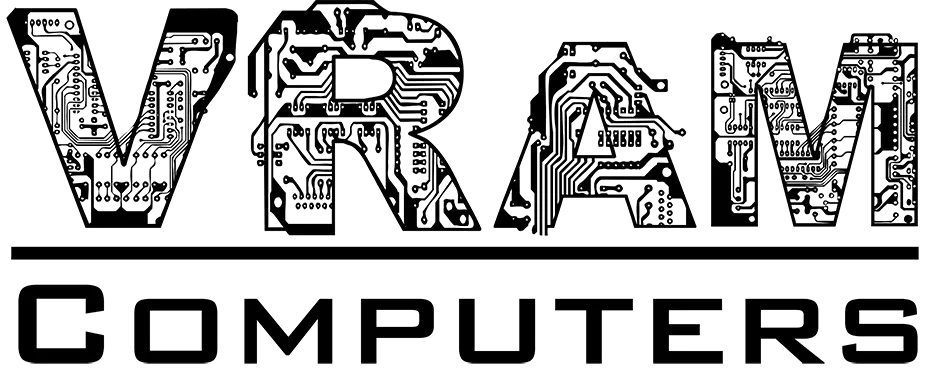

Recent Comments